What is a Push Notification and why it matters?
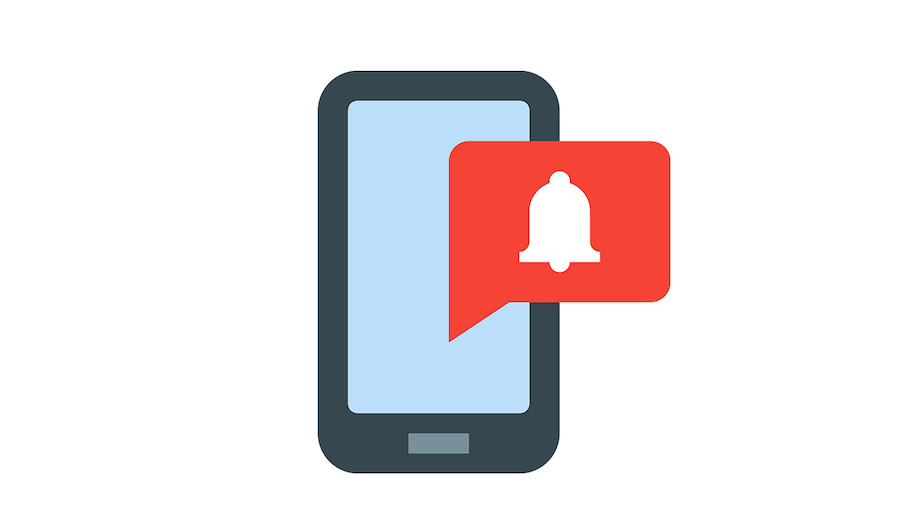
If you’ve got a mobile application, then you need to know what push notifications are.
Some of you may know what a push notification is and how it works, but are you effectively using them to your advantage?
Push notifications are a great marketing tool for anyone with a mobile app because they help you stay in contact with your users.
Just make sure you use this strategy carefully.
If you go overboard and use this method too often, it can cause users to mute your push notifications. This is obviously something you’ll want to avoid.
For those of you that aren’t sure what push notifications are and don’t know how to use them, I’m here to help. That’s why I created this guide.
As an industry expert, I’ll explain everything you need to know about push notifications.
That way you’ll know how to use them to improve your existing mobile application. Let’s dive in.
The difference between push notifications and text messages
Although there are lots of similarities, push notifications are not the same as text messages.
Both of these messages go directly to the user’s phone and look similar on their lock screen, but they’re still very different.
For a push notification to show up on a lock screen properly, you need to have a restricted character limit.
Text messages can be longer because the user can open it up to read the entire message. But if your push notification gets cut off on the lock screen, it’s going to hurt your conversions.
That’s why push notifications with fewer words have higher click-through rates.

So it’s important that you learn how to get your message across with a limited amount of words.
When you swipe to open a push notification, it will have the same effect as a text message. A text message will bring you to your messaging app, while a push notification will bring the user to whatever app sent the message.
Push notifications are completely free for users to receive. That’s not always the case with text messages.
If your company sends SMS messages as a promotional method, you may want to rethink this strategy. Depending on the user’s phone plan, they may have to pay to receive SMS messages.
Furthermore, lots of people associate SMS promotional content as spam. Even though you may have access to a customer’s phone number, sending unsolicited SMS messages is illegal.
People get these messages all the time from random numbers. You don’t want your company to be associated with spam.
Push notifications are much better because the user knows exactly who it’s coming from. It’s clear that the message is from the app that they’ve installed on their device.
Users can opt-in and opt-out of push notifications
If people don’t want to hear from you, they’ll turn off push notifications. This contact method puts the user in complete control, which is different from text messages.
Although the right push notifications can have high open rates, sending too many notifications will backfire.
More than half of app users say that they find push notifications to be an annoying distraction.
But not everyone feels this way. 26% of users like push notifications because they enjoy getting updates about their interests. An additional 20% of users say that push notifications help enhance their productivity.
So the key for you is to make sure you’re providing value for the users who want notifications without annoying the users who find them distracting.
But for the most part, the majority of app users opt-in to push notifications.

As you can see, this varies by industry. There is a different perception of push notifications between Android and iOS users. But we’ll discuss that in greater detail a bit later.
The best way to make sure that app users don’t opt-out of your push notifications is by being selective. Sending too many is the fastest way to get turned off.
That’s a problem because once a user opts-out of a push notification it’s not going to be easy to get them to opt-in again, since you just lost your best contact method.
Look what happens if an app sends between two and five push notifications per week.

Nearly half of those users will opt-out of receiving these messages in the future. Furthermore, 32% of app users will stop using an app completely if they get between six and ten push notifications in a week.
It’s clear that too many of these messages will cause a negative association with your brand and app.
So just make sure that you’re being selective whenever you’re thinking about using a push notification. Stick with ones that add value to the user.
Send push notifications based on the user’s location
Since you don’t want to send push notifications too often, you’ve got to come up with a good reason to use them. Sending notifications based on location is one of my favorite strategies.
Big businesses are using geofencing technology paired with push notifications to drive sales from customers who downloaded their mobile app. Here’s how it works.
Set up your app to track the users’ location, with their permission of course. Then you can send a timely push notification based on their location if it falls within your geofencing range.
For example, let’s say someone lives in Chicago and they’re walking by Wrigley Field, the home of the Chicago Cubs Major League Baseball team.
They get this push notification from SeatGeek.

It’s an effective push notification because it’s relevant and timely. The person has this app installed on their phone, so they’re obviously interested in sports and other events.
They get the notification because it’s clear that they live near the ballpark.
Sending this message to someone who lives in Florida is obviously not as effective because they would need to catch a plane in order to go to this game. Plus, it’s unlikely that someone in Florida is even a Cubs fan.
The message is great because it’s specific. It’s not just talking about any Cubs game. The promotion is clearly for opening day.
SeatGeek even included the price for the lowest tickets on their platform. This gives the user an incentive to open the app and make a purchase.
If they don’t act fast, opening day tickets could potentially sell out.
All of this was accomplished by using location-based services to track the user.
Push notifications enhance the user experience
Rather than just using push notifications as a marketing tactic, you can also send push notifications to improve the user experience.
Think about why someone is using your app. How can a push notification make their experience even better?
For example, let’s take a look at a company like Uber. Their app is a major success, so it’s always a great idea to follow in the path of those who succeeded before you.
They use push notifications to make things easier for people using their app. Here’s an example of one of their messages.

Uber rates are based on supply and demand. So if a user opened the app to request a ride, but saw high prices, they may wait to order a vehicle.
So Uber sends a notification like this to help their users get the lowest rate possible, which adds value to the message.
OK, so clearly this message is also a promotional tool. But it’s disguised well and still enhances the user experience.
After a ride is requested, Uber continues to send push notifications that benefit the user. For example, let’s say that someone’s ride is 15 minutes away. That person doesn’t want to stand outside for 15 minutes or keep checking their watch.
They don’t need to. Uber sends another push notification when their driver is arriving. These notifications also show the car license plate number, so it’s easy to spot.
This strategy works for other services too, such as a food delivery app. It’s the same concept as the example we just used, except the notification would say that the food is arriving.
Come up with ways to apply this to your app as well in order to enhance the user experience.
Increase engagement, acquisition, and retention
Compared to other forms of marketing, push notifications have much higher open rates.
Take a look at the difference between push notifications and emails in terms of open rates, clicks, and interactions.

That’s probably because not everyone gets notified whenever they receive an email. People get so many emails in a day, they don’t want their phone to be vibrating nonstop.
But since push notifications don’t happen as frequently, app users are more likely to be interested. This is especially true if you follow the advice I’ve given so far and send ones that are timely and add value.
The right push notifications can increase engagement. Customers who are highly engaged will keep using your app and support your brand. As a result, you’ll make more money.
You should also consider those people who have your app but haven’t spent any money yet.
Turn these people into customers by sending them a quality push notification. Promotional codes and discounts off of their first purchase might be enough to do the trick.
You could also try to get more people to download your app by setting up a referral program and sending a push notification out to promote it.
Personalization matters
Don’t just send the same message to everyone who has your app. You’ve got to make sure that each notification speaks to your audience.
I already gave you the example of a push notification from someone living in Chicago getting a message about Cubs tickets. But think about other ways to personalize your content.

As you can see from the data, messages with personalized content have significantly higher open rates than non-personalized content.
It’s easy to send personalized push notifications because your app will have access to the user’s profile. For example, if you’re a retailer with a mobile app, you can use a customer’s purchase history to send them a valuable message.
Let’s say one of your customers has purchased a snowboard, goggles, a winter hat, a snowboard helmet, winter gloves, and a ski jacket over the past few months.
Sending them a notification for discounted snowboard bindings would definitely be personal based on their purchase history.
Here’s another example. Let’s say you own a small local restaurant that serves authentic Mexican cuisine. Your app has a mobile food ordering system.
If the last three times someone ordered something, they ordered a steak burrito, you can send them a push notification about their order.
20% off of your favorite steak burrito if you order now. Personalized notifications like that will improve your conversions.
This relates back to our last point about engagement and retention. If the notifications are personalized, it will increase your open rates and lead to higher retention.
Keep the user’s device in mind
When it comes to push notifications, not all devices are created equally.
We already saw earlier that Android users enable push notifications at a higher percentage than Apple users, but now let’s take a look at their difference in click-through rates between these platforms.

That’s because not all notifications look the same. The lock screen and notification centers are different between iOS and Android devices.
Notifications disappear from iOS devices after the user unlocks their phone, even if they don’t open the app to read the message.
But with Android devices, the notification stays on the lock screen until they take an action. If a user doesn’t open the notification, they would have to manually clear it.
There are even some variations between devices on the same platform. For example, look at the difference between these notifications from these two iOS devices.

Two people who both have Apple devices can see two different push notifications.
Even though Android devices have higher open rates, iOS users open push notifications seven times faster than Android users.
So keep all of this information in mind, depending on who you’re targeting with each notification.
Conclusion
Is it a requirement to use push notifications? No.
But should you be doing this? Absolutely.
Based on everything that we’ve outlined you can see how push notifications can help your app and your business.
It’s definitely better to use push notifications as opposed to text messages to contact your customers. Just make sure you don’t send them too often, or else users will opt-out of receiving them.
Send push notifications based on the user’s location to enhance their experience and add value.
The right push notifications, such as personalized content, can help you increase engagement, retention, and acquisition.
Make sure you keep the user’s device in mind when you’re sending these out.
___
by Ian Blair
source: buildfire

