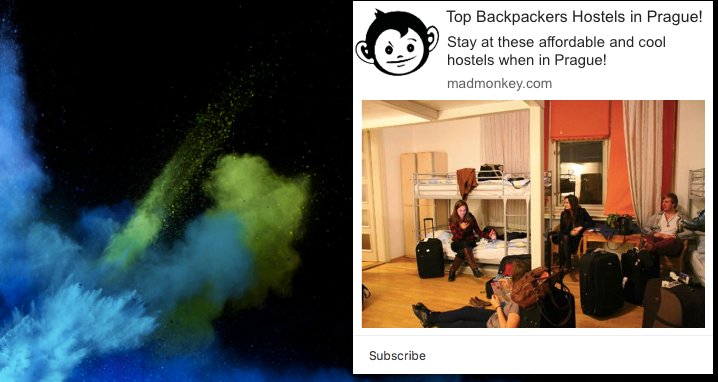A beginner’s guide to Push Notifications

What Are Push Notifications?
Push notifications are clickable pop-up messages that appear on your users’ browsers irrespective of which device they use or which browser they are on. Subscribers can be anywhere on the browser and still receive these messages as long as they are online or have their browsers running on their devices.
Browser push notifications are different from in-app notifications because in-app notifications appear only when triggered by an existing application on your mobile device, while browser push notifications can be triggered through browsers on any device as long as the user subscribes to receive your notifications. It is an instant mode of automated, direct communication between a website and its end users.
The digital marketing channel of push notifications is newer than most existing channels. Even though it has gained significant momentum over the last few years, there is still a wide gap in strategic implementation between this newer method and others. Marketers are still discovering use cases for push notifications, but it has been observed to increase repeat visits, user retention, and re-engagement. This guide will tell you all that you need to know about push notifications.
The Anatomy of Push Notifications
Push notifications are made up of several elements. They typically consist of a title, a message, an image, and a URL. Choose an image that adds context, and emojis that communicate your message in fewer words. Below is a pictorial representation of what push notifications comprise of:
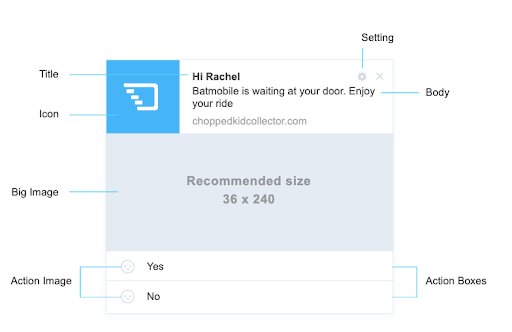
Write a crisp title and copy within the recommended character limit, add images or emojis to convey more with fewer words, provide the correct URL and CTA, and hit send. Your first push notification will be on its way to your subscribers.
What is the Opt-in Message? And Why is it Crucial?
The opt-in message is the first notifications you will ever send. It determines the conversion of a visitor to a subscriber. Hence, it’s essential to communicate what value your push notifications offer.
Once you set up push notifications on your website, your visitors will begin seeing a small opt-in box on their browsers. This box asks them if they want to receive notifications from your website. Once they give their permission, they are added as subscribers, and you can begin sending them notifications to engage and target them to return to your website.
Customize the opt-in message to add more context to the messages. Based on what your business is and who your target audience is, time your opt-in message. Decide if you want the permission message to appear when visitors land on your website or when they have engaged with the website for a certain time. Also, state explicitly that it is easy to opt-out as well. This helps in building their trust in your brand. Learn how to create your push notification opt-in strategy.
Types Of Push Notifications
There are three types of push notifications – Web Push Notifications, Desktop Push Notifications, and Mobile App Push Notifications. Let us now look at each of these in detail:
- Web Push Notification: With web push notifications, you can send alerts on mobile as well as desktops even when users are not on your website. With zero installations required, users simply need to give their consent in a single click to receive notifications. Web push notifications can be sent to users without the need to build an app as they are sent directly to their browsers. These notifications are mainly used by marketers to increase website engagement and encourage visitors to keep coming back to their website, thereby increasing conversions. It’s fairly easy to build web push notifications for your website and can be done even by those with little or no technical background. This is what makes web push notifications such a handy tool for marketers.
- Desktop Push Notifications: Unlike web push notifications, desktop push notifications appear only on your users’ desktops. These notifications are driven mainly by the products that you have installed on your desktop, with the aim of driving customer engagement. Desktop push notifications are fairly difficult to build when compared to web push notifications and require developer’s help.
- Mobile App Push Notifications: Like desktop push notifications which are triggered by a product you have installed, mobile app push notifications, too, are triggered by existing/downloaded applications on your device. These notifications are crafted and sent with the aim of increasing customer engagement. Mobile app push notifications, like desktop push notifications, are fairly difficult to create when compared to web push notifications and require developer’s help to be built.
Types of Push Notifications Campaigns You Can Run
Everyone loves hand-crafted notes made especially for them. Push notifications are the closest any tech can come to that. Customers are more likely to click on messages that pique their interest and emotions. This means that there are certain kinds of push notifications that customers like receiving. These notifications keep your users interested, entertained, or even feel loved:
1. Rich Push Notifications
Use rich push notifications and add images, emojis and up to 2 CTAs in your notification:
- You can only write so much in your push notification message. Images and videos help you provide added context to your users as well as increase the visual appeal of your notifications.
- Rich push notifications are different from standard push notifications because unlike the latter, they enable you to add up to 3 clickable links on your notification – the notification itself and 2 CTAs. If you have more than one landing page where you want to send your subscribers, multiple CTAs can help you achieve that. And, it also helps you understand what kind of CTA copy users find most interesting and click on.
- Words sometimes fail to convey the intended emotions, especially when you have to adhere to the character limitations set by Google Cloud Manager (GCM). This is where emojis come into play – they have their own charm and influence. With an array of emojis available to be used today, your push notification can convey its theme and message with just one glance. Emojis also help you ensure that your users receive notifications in the exact emotional tone you want them to. They also eliminate the use of too much text, thus conveying the exact message even to users who may not read the entire text. Plus, seeing positive emojis in push notifications urges them to click on your notification.
2. Abandoned Cart Push Notification
At times, a customer adds something to their cart and leaves it there for varied reasons like unexpected shipping fees, long delivery time, or payment failures. Retarget lost customers that failed to complete their purchases through cart abandonment notifications through the following ways:
- Funnel to recover abandonment cart: Schedule a series of automated notifications to be sent at the optimal interval until they complete their purchase. Set up an entry trigger for each campaign, with a set of predefined logic and conditions.
- Build unlimited campaigns: As retailers, you would prefer the flexibility and ease to set your campaigns based on different parameters that work best for you. Build as many campaigns you desire and add your prospects in the different lists you wish to target.
- Send notifications to the right target audience: Create a dynamic list of customers who added a product to their cart but did not complete the checkout process. Each campaign can have custom audiences, based on different subscriber properties, that you choose. Categorize based on their location, platform, devices, and much more.
- Track your success with engagement metrics: Don’t just get your visitors back to their abandoned cart, but also keep a track on how many completed their purchase and converted to customers by tracking total notifications delivered, number of clicks and the click rate for each campaign.
Want to nudge users to purchase product/s they left in their cart? Try sending them something like, “You have 1 item in your cart. Buy before the stocks run out!” Action-based push notifications give users an extra push and urgency to complete the desired action.
3. For-your-information (FYI) Notifications
Want to let your users know about trending news on travel? Then send them this travel news alert! Similarly, you can send messages on the latest weather report, stock update, brand level changes, updates about their field of interest, and much more. If this type fits your business goals, start pushing!
4. Triggered Push Notifications
Enhance your buyer’s journey through triggered push notification campaigns. With triggered campaigns, you can use push notifications as a proactive medium to follow your buyer’s journey. It enables you to push a series of automated messages based on predefined rules and real-time data collected after subscribers enter the campaign funnel.
Create different types of campaigns based on your marketing strategy – open-ended campaigns or closed campaigns. An open-ended campaign enables you to send a series of notifications without an exit trigger. Once the subscriber receives all the notifications in the series you’ve planned, the campaign ends. A closed campaign is where you lay out a predefined goal, and once your subscriber completes the action, they exit the campaign. They no longer receive the remaining notifications in the series.
- Personalize your automated communication: Add a human touch to your scheduled push notifications. Create different custom attributes and interact with your subscribers personally.
- Determine your target audience: Create custom target groups of subscribers if you have a specific set of audience in mind.
- Define entry trigger conditions and set goals to convert subscribers based on the page visited: This is the entry point for anyone becoming a part of your funnel. Based on the pages visited by the user, determine who is qualified to receive your series of notifications. Also, set predefined goals that act as exit points for your closed campaigns. This means subscribers convert and drop out of the campaign as soon as they hit a goal. Choose the desired final action or destination page where you want your buyer’s journey to end.
- Define entry trigger conditions and set goals to convert subscribers based on element clicked: This is the entry point for your subscribers clicking on any particular CSS element – which includes any link or button on a specific page or throughout the website. Define the entry trigger and customize it further, based on your business goals. The goal set can be defined as a click on a specific CSS element. This is the point where subscribers convert and drop out of the campaign, as they performed the desired action. You can set a payment gateway or checkout from the cart, as one of the exit triggers. This completes the campaign for a buyer journey.
- Queue the notifications: Craft a seamless buyer’s journey by queuing a series of notifications with the message you wish to convey – schedule to send them after a specified time delay once the subscribers enter the campaign. You can also assign the intervals of time between each notification to be sent.
- Track each campaign with in-depth reporting: Keep a tab on the number of subscribers converted and the conversion rate. Deep-dive into each notification delivered, clicks they received, and their click rate.
5. Reminder Notifications
Is a user profile incomplete on your job hunt portal? Did a user add products to your store’s cart and leave your site without purchasing? Send them a reminder so that you as well as they do not miss out on exciting opportunities. This delights users, and they would want to remain loyal. This type of push notification is perfect for fitness enthusiasts, job portals, educational portals, nutrition sites, ecommerce stores, and many more!
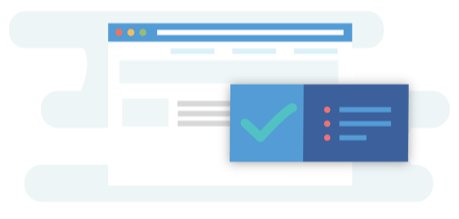
6. Interest-based Geo-location Notifications
These types of notifications are great for date match alerts, stores nearby, and lots more! For example, if you want to send your users deals on fine dining restaurants in their current location, then send them updates based on their preferences in their vicinity! Another good example where interest-based geological notifications play a critical role is dating apps like Tinder and Bumble.

7. Mobile-friendly Push Notifications
Are your users mostly engaged on their mobile phones? Then send them mobile-friendly push notifications. Mobile-friendly push notifications allow you to send push messages right to the users’ mobile browsers without having to invest in building an app!
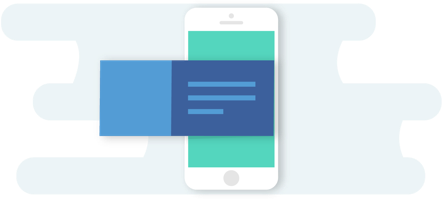
8. Time-bound Notifications
Send time-bound push notifications to create a sense of urgency among users. Want to send your users a limited-time offer? You can send them notifications about a limited-period offer, a soon approaching expiry date, limited-period flash sales, and so on. Your users will be eager to grab the opportunity and utilize the offer. For time-bound notifications, you have to set a notification expiry once the offer period lapses so that users who come online after it’s expiry do not click through to find an expired deal.

Why Should You Use Push Notifications?
Conservative estimates have pegged the click rate from push notifications at 4-8X times that of email. It is a strictly permission-based medium. Subscribers will receive notifications if and only if they have opted-in. These characteristics make push notifications an extremely powerful channel for both communication and marketing:
- Offering opt-in choice: With push notifications, you can increase your brand’s visibility among its audience by adding subscribers with a single click ‘allow’. Give users the choice to access or deny the permission for your website to send them notifications and ensure the opt-in message conveys what type of messages they should expect. If users click on the message without knowing its end purpose, most of them will opt-out without adding much value to your entire push notification exercise.
- Capturing increased and good quality leads: Many businesses suffer from low lead count as well as low lead quality because visitors are often reluctant to provide personal information or one or some of the form fields make them think twice before filling the lead generation form. With push notifications, you don’t have to rely on capturing lead information as you can add subscribers with single-click permission and engage them without asking for any personal data.
Additionally, push notifications require opt-in permission, which means whenever a message is delivered, it is guaranteed to reach a real subscriber’s active browser. And since browsers like Chrome, Safari, and Firefox are used by a majority of internet users, rest assured that you will reach a wide base of the interested audiences as well.
- Increasing return traffic: You’ve managed to get customers to your website for the first time, but how do you retain them? Compelling messages can grab your audience’s interest and engage them right away. Send proactive clickable messages directing them back to your website from anywhere on their browsers. This helps you increase return visitors through targeted notifications and personalized messages. You can keep them hooked with different promotional offers, articles, and much more to increase visitor interaction with your website. Push notification gets delivered right on the users’ browser, and enjoy a 4x CTR than emails.
- Time-saving: If you’re a marketer, you realize the time and effort it takes to craft a newsletter or an email. It isn’t easy to write compelling copy, articles, offers, and illustrations on the go, but this isn’t the case with push messages as these are concise and less time-consuming to compose. Mind you; they still need to be on point with a title that acts as a hook, and a resonating message.
- Connecting at the right time: With push notifications, you can materialize on existing opportunities by connecting with your users at the right time. Send real-time push notifications when you are looking for instant responses – automate notifications for campaigns, set up expiry dates for time-bound messages, set up notifications based on different geographies, and time-zones your target audience follow.
- Improving outreach: Push notifications are likely to perform better than SMS and email. People don’t have to read their SMS, and emails can end up in spam. However, this isn’t the case with push notifications since they are sent directly on your users’ desktops or mobile browsers, demanding attention.
- Eliminating dependence on mobile apps: Stay connected to your mobile audience without investing in building a mobile app. They receive notifications, just like in-app, right on their Android device. They just need to have a mobile device that supports either Chrome, Firefox, or Opera browser.
How Do Push Notifications Work?
At the core of push notification lies services like Google’s Firebase Cloud Messaging (FCM), Apple’s APNS, which enable notifications on Safari, and Windows Notification Service for Microsoft Edge.
To further illustrate how these services work, let’s take the example of FCM. It’s a messaging solution that makes it possible for both mobile applications and websites to send notifications to subscribers. The application servers send the content of the notification along with subscriber information to FCM. FCM verifies the information and then sends the notification to the end-users’ devices. Upon receiving the notification, the devices send Click and Delivery data back to the application. This data helps websites and apps track the performance of these notifications.
Although FCM falls under Google’s umbrella, it also works with other browsers that support Push API like Mozilla Firefox and Opera. This enables the sending of push notifications to a web app via a push service. It also helps web applications receive notifications sent by a server.
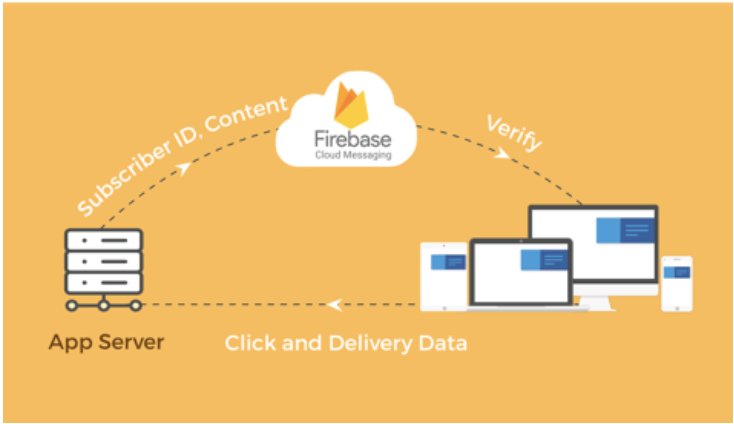
Which Browsers Support Push Notifications?
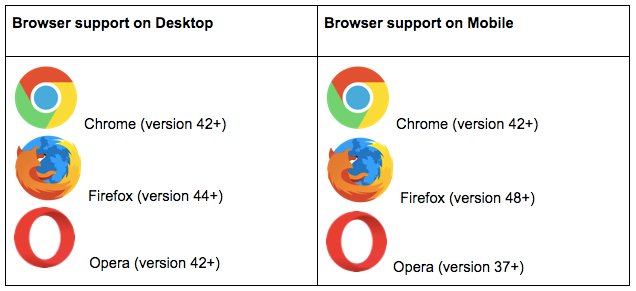
What Metrics to Track to Optimize User Engagement?
After setting it up, you would want to know if your push notification campaign is working or not. For this, you need to track more than just one metric to assess its impact across the funnel. Listed below are some of the metrics that you cannot, and should not ignore when analyzing your campaign’s performance:
- Opt-in rate: The first step to ensuring the success of your push notification metric is the opt-in process. If your target audience does not opt-in to your push notifications, you will fail to build a healthy subscriber base. Track your opt-in rate to see how your audience is responding to it, and configure your push opt-in message in such a way that it resonates with your users, give them a sneak peek into what benefits they will reap by opting-in to your push messages.
- Browser and platform distribution: Identify if your audience accesses your notifications either on their desktops or on their Android devices. Not just that, have an informed understanding of the browsers that work best for your push notification campaigns.
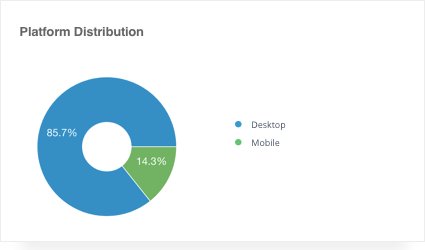
- Delivery and Click rate: Your goal isn’t simply to send push notifications but to ensure that it gets delivered to a larger subscriber base. Analyze the performance of your latest notification by tracking the delivery rate and click rate of your notifications. These stats tell you how many subscribers opened the notification from the number of successfully delivered campaigns and is also a good metric to gauge the content quality of the notifications. You’ll see an increase in the number of clicks when you send notifications that interest specific user segments. It also denotes how many users have opened your messages and reached the landing page.
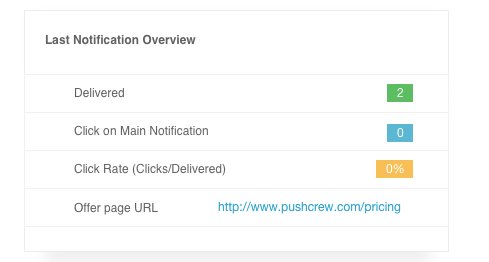
- Conversion Rate: Conversion rate is the percentage of visitors who engaged with your website and performed the desired action. It can be anything from making a purchase or referring a friend to sign up or reading a blog post. Your conversion rate gives you a clearly painted picture of how your push notification campaigns are performing.
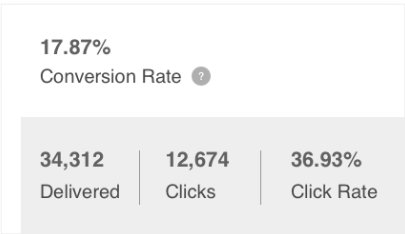
When tracking conversion rate, it is important that you figure out which source is bringing the most traffic to your website, and which segment of traffic is converting the most. This can be done by setting certain UTM parameters to your push notification campaigns. This will enable you to identify sources that are performing well, those that are performing below par, and figure out ways to improve each of their performance with in-depth analysis.
The Elements of a Good Push Notification Strategy
Yes, push notification is newer than most existing channels of digital marketing, yes it has gained significant momentum over the last few years, and yes, it enjoys 4x the CTR of emails. But this in no way means that simply by leveraging push notification, you can shoot up your core business metrics. For push notifications to work, the entire journey starting from crafting the messages to sending them should be carefully embarked on. Let us look at some of the most common elements that make your push notification strategy a good one:
Craft Compelling Content
Make sure you write the content according to your target audience. Know what questions your ideal audience is asking, and put out content that answers them. You can also use visuals to make your content more comprehensible. Any amount of advertising won’t help much if the content is not good itself. So make sure you write persuasive copies for your push notifications keeping the following points in mind:
- Craft a Clear and Crisp Message: Do more than just tying together fancy words. Write your notification message keeping in mind your target audience – avoid using jargons, use simple and direct language, and keep users hooked with catchy one-liners and CTAs and use simple. The message should easily convey what the notification is about, and tell users how they will benefit from clicking on the notification.
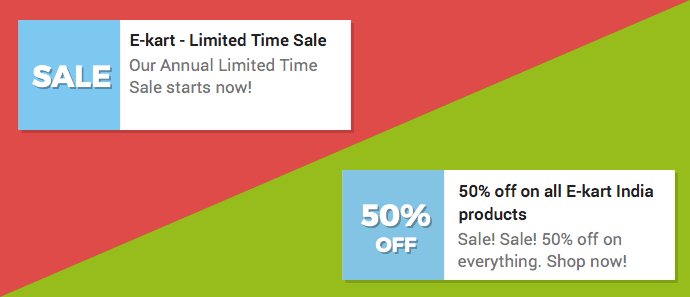
- Use Scarcity to Create Urgency and FOMO: Create a sense of urgency by tempting users to click the notifications related to certain actions. Clearly convey what the users should do next if they intend to get a discount from your website or download a report that you’ve published. An action-oriented copy prompts users to take action. This gets more responses and conversions compared to a normal copy.
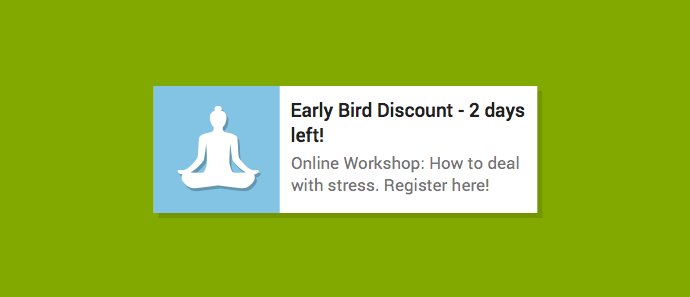
Leverage your Existing Subscriber Base
If you have a good number of email subscribers, you can even embed a link of your triggered webpage in your email newsletters and redirect your email subscribers to a page where they can opt-in to receive push notifications.
Use Social Proof
Represent your brand on multiple social media platforms, and build an engaged audience. You can then provide a link to your page with the opt-in trigger in your profile’s bio, as well as run other marketing campaigns and advertisements. You can also add a statement mentioning your products or services’ performance and satisfaction level attained by existing users.
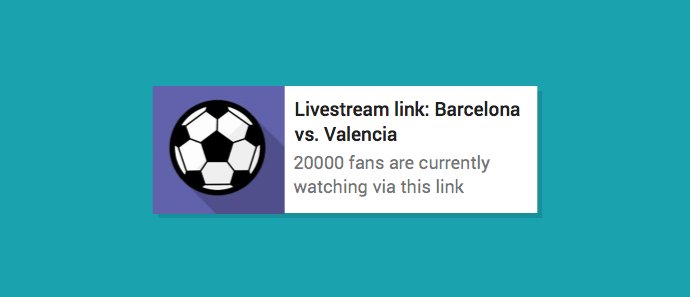
Send the Right Kind of Notifications
You can send a notification that is informative, time-bound, or simply a reminder. With A/B testing, find out what type of push notifications engage your target audiences more, and best suits your business and users’ needs. This is important because you should send messages that your specific users prefer. Also, consider the type of products or services you have to offer. Make sure your message depicts the right emotion. Spread out your notifications according to the nature of the content.
Segment and Customize
It has been found that common messages broadcasted to all the subscribers result in lower engagement. Adding a personal touch to your marketing plan always takes you the extra mile. Identify the parameters that would help you segment customers and then send specific pushes to the right segment, thereby increasing engagement.
Offer Easy Opt-in and Opt-out Options
Push notifications are a strictly permission-based medium, and the opt-in acts as the first touchpoint with a new visitor. Similarly, these notifications ensure that it isn’t difficult to opt-out either. This way, the subscriber feels empowered to have the choice of receiving or avoiding messages, and you can target only the interested prospects.
Experiment with the timing of your opt-in message – it could be after 10 seconds of engaging with your website, or it could be immediately upon landing on your webpage. Integrate with an A/B testing tool to test and identify what kind of push notification works best with your target audience.
The opt-in message is the most important of all the notifications you will ever send. It determines the conversion of a first-time visitor to a subscriber. Hence, it’s important to communicate what value your push notifications offer.
Once you set up push notifications on your website, your visitors will begin seeing a small opt-in box on their browsers. This box will ask them if they want to receive notifications from your website. Once they give their permission, they are added as subscribers, and you can begin sending them notifications to engage and target them to return to your landing page.
Customize the opt-in message to add more context to the messages. Based on what your business is and who your target audience is, time your opt-in message. Decide if you want the permission message to appear when visitors land on your website or when they have engaged with the website for a certain time. Also, state explicitly that it is easy to opt-out as well. This helps in building their trust in your brand. Learn how to create your push notification opt-in strategy.
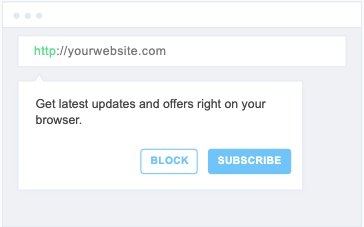
Common Mistakes Made While Using Push Notifications
Push notifications are an exceptionally handy tool to engage your audience in real-time, and in a very personalized manner. A robust push notification campaign helps increase repeat visits and direct traffic to best-performing content. Sounds exciting, right? It surely is! However, many websites are not able to reap all the potential benefits of push notifications due to certain easily fixable mistakes. Here are a few ways you’re using push notifications the wrong way:
1. Sending Too Many Notifications: The most common mistake, and the most damaging one from a long-term point of view, that you can make while sending push notifications is inundating your subscribers with notifications. This might look beneficial in the short-term, where you see an overall increase in the numbers. But, using push notifications like this will prompt more and more subscribers to opt-out.

Push notifications are a great way to talk to your audience directly and in real-time. The downside of this is that too many direct conversations with subscribers may lead to “notification overkill” and may result in subscribers either tuning out mentally or opting-out altogether.
The flip-side to this is sending too few notifications. This can result in subscribers failing to engage with your brand properly or may have trouble remembering why they subscribed to your notifications. As a business, you need to understand your audience, their lifestyles, and their needs to figure out the frequency of your push notifications.
The frequency will vary from case-to-case, which is why you need to be more selective with what messages you are sending via push notifications.
2. Not Automating Notifications: If you do not plan and automate your push notifications, chances are that your subscribers will receive them at odd hours, and this may cause friction between your users and your campaign.
Schedule your notifications for a certain date and time, or based on the time-zone of your audience segment. Plan it in a manner that users don’t receive them at odd hours or disrupt their productivity. Test out the best time of the day to achieve maximum engagement. Your strategy differs based on your business offers. Poorly timed push notifications are a sure-fire way to exasperate your subscribers, leading to fewer clicks and a higher opt-out rate.
A well-timed push can lead to a user’s delight. Imagine getting a notification that reads “10 Amazingly Inspirational Songs To Start Your Day” as you are preparing to go out for a run at 7 AM. A small change in the schedule can significantly impact your overall push notification strategy.
Scheduled notifications are time-savers for sure, and have a plethora of benefits too:
- Be in two places at once: Suppose you have to attend a conference next month. You have many things to put in place and also prepare for the event with the thought of sending marketing messages to your users lurking in the back of your head. This is where you can use push notification automation. Simply schedule your push notifications in advance and rest assured. The notifications will automatically get delivered to your target audience on the scheduled day and time. So, while you may be busy listening to the speakers at the conference, your scheduled push notification about where to find your company’s kiosk at the venue will be delivered to your users.
- Time your offers right: You can schedule a series of notifications that inform and excite your subscribers of an upcoming sale or event. Then, as the sale or event progresses, schedule to send urgency-based notifications that really harness the power of FOMO, like, “Time to panic. Today is the last day of the sale!”
- Get rid of unread emails: With push notifications, you do not need to worry about your time-bound promotional emails to lay unread in your users’ inboxes. Get more people to participate in your sale with scheduled push notifications, without forgetting to send them manually later.
- Align notifications based on time zones: Schedule notifications according to the time zones your subscribers reside in to reach them when they’re active on their devices.
- Drive conversions by piquing your subscriber’s curiosity: Scheduling push notifications is also an impressive hack to promote an upcoming or even an ongoing deal, product, or feature on your website. Not only do they grab attention instantly, but they also create curiosity and excitement about what you’re promoting. For example, you can set a series of push notifications at well-planned intervals, before the launch and up to the end of the event. You’ll see more and more returning traffic on your website, eager to get more information and even make purchases.
3. Not sending onboarding notifications: Familiarize new subscribers and customers with your website. On-board them with a series of notifications sent at different time intervals to explore different sections of your website. Create an onboarding funnel to keep them engaged, setting up a welcome journey that works as part of your goal.
4. Following the ‘spray-and-pray’ approach: Every person is different! Seeing your audience and subscribers as a homogeneous mass is a classic mistake that most marketers have been guilty of committing at one time or another. However, users expect and demand high levels of personalization. Not catering to users’ preferences will only lead to “notification blindness.”

Segment your audience based on different interests and actions, and also create a target audience persona to segment them accordingly. Send only relevant messages to your subscribers based on their behavior or attributes. Offer them value-based messaging to entice them into clicking and engaging with your website. If some segments of subscribers do not find your messaging appealing enough, this will affect your entire roadmap of using push notifications. Therefore, it is absolutely important that you segment your audience and deliver personalized notifications for each segment.
5. Not tracking the right metrics: If you’re only tracking click rates, you’re missing out on the actual conversions and value created by your push notification campaigns. As marketers, we tend to focus too strongly on immediate numbers. However, we need to be wary of vanity metrics that do not help us in making business decisions.

Decide on the website actions that you consider most important – purchases, free trials, form fills, ad clicks, and so on. Carefully sift through the data in Google Analytics or other analytics tools to find out how many of your website visitors, arriving via push notifications, are actually performing those actions. Evaluating your campaigns like this is the only way you can truly determine whether push messaging is working for you or not.
If you have a mobile app, complement your mobile push notifications with website or browser push notifications. If you don’t have an app, don’t invest in building an app just to send push notifications. Rather, use your visitors’ browser to send notifications. In fact, some reports say for small and medium-sized businesses, mobile websites reach more people than apps do.
| Do’s of push notification | Don’ts of push notification |
|
|
Segmentation in Push Notifications
Segmenting your audience plays a significant role in your marketing strategy. Categorize your subscribers and send relevant content based on user actions or attributes. To reap the maximum benefit out of your push notification campaign, choose a tool that allows you to segment based on:
- Page visits: The easiest way to find out your user’s intent is through their site behavior. Categorize them based on various actions performed during a page visit, to deliver personalized messages. Segment them based on the page URL they visit, the referring URL, search keywords, referral types, query parameters, and much more.
- Element clicked: Curious to know how your subscribers are interacting with your landing pages? Just segment them based on the clicked element. This helps in categorizing them based on different click events, especially for instances like cart abandonment or engagement with specific CTA buttons.
- Subscriber properties: Segment your subscribers based on different user properties. Target them based on their Operating System, Platform, Browser, or User-Agent. This makes it easier to identify the correct fit for your business goals.
- Geo-location: Planning a special campaign for specific geo-location? Make your task easier by segmenting your audience based on specific countries, and even further by region. It’s easy to include or exclude any country or region, based on your business requirements. Start creating segments and trigger notifications according to your business time-zone and region, just the way you desire.
- JS/API and cookie: Good push notification tools give you the option of creating your own customized segmentation. If you are a developer, you can segment your subscribers based on the JS/ API variables in your code. Not just that, you can also manage it based on the Cookie key and value pair stored by your website on the user’s browser.
Push Notifications in Popular Industries
Push Notifications are mainly used for re-engagement, retention, and promotions. This makes them the most preferred marketing automation channel for media publishers, bloggers, and ecommerce industries. They aren’t, however, restricted only to these domains, and have been found to yield positive results across many different industries. It is possible to see how various industries have managed to gain a foothold using push marketing over time.
For any given industry, there is an uncomplicated way to plan successful push notification campaigns:
- Identify the role of push notifications in your marketing strategy
- Segment your audience
- Set the opt-in trigger, and craft the first message
- Add good visuals to your push messages and amplify its appeal
- Schedule your notifications, and time them well to keep their frequency and timing under check
- Offer special incentives to drive more traffic
Push Notifications in Ecommerce
More than 22% of push notification users are in the ecommerce industry. Notifications are commonly used to promote sales and time-sensitive deals, announce new products, and deliver personalized promotions. They are also used to remind the user about an abandoned cart or to upsell or cross-sell in various situations.
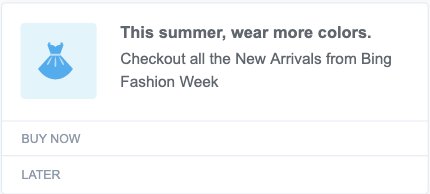
Buy Whole Foods Online, a leading seller of whole foods, health foods, and superfoods in the UK and the rest of Europe decided to give push notifications a try to bring customers back to the website and to guide them to correct product pages. This is their most popular push notification:
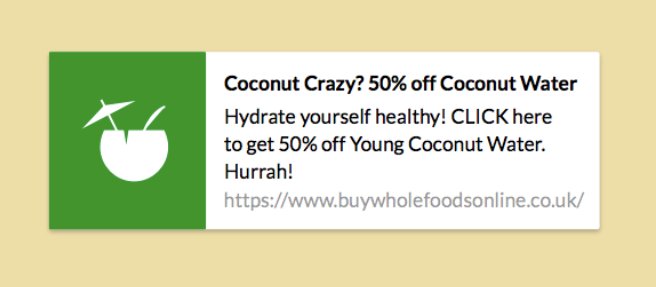
This particular notification recorded a click rate of 15.2%, and 71 out of the 97 people who landed on the product page after clicking on the push notification actually converted and made a purchase. This tiny box of notification helped Buy Whole Foods Online clock a 3-digit revenue.
Push Notifications in Gaming
A huge proportion of the world’s population uses their computers, mobile phones, and tablets to play games on a regular basis. So, how can you tap into this audience to increase traffic on your gaming website? A few years back, an email would have been the answer, but not anymore. Now, we have a much better alternative – Push Notifications.
So you have this cool new online gaming community page that you know will be a game-changer. But, no matter how many promo offers and gift packs you send, you are not getting enough traffic. The prognosis could be devastating if not taken seriously, and your website could slowly fade into oblivion. To prevent such blows, you need to keep your readers and customers engaged, and make them return to your website.
Ubisoft, a renowned name in interactive entertainment and services with a grand portfolio of world-renowned brands in gaming, turned to push notifications for help with their digital marketing strategy. The team at Ubisoft wanted to find smarter ways to give quicker updates about various games to its subscribers. This was because visitors primarily came to their website to find more information on particular games that the company offered. After much research, the team decided to go ahead with push notifications. This is what Ubisoft’s push notification opt-in looked like:
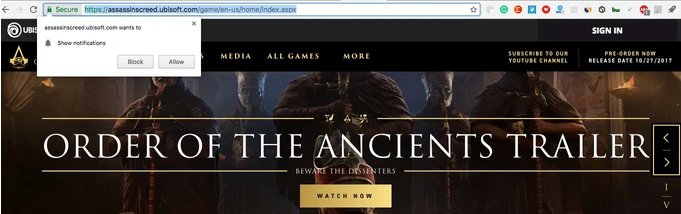
After using push notifications, Ubisoft’s website registered an average click rate of 7%. The team then went on to use push notifications for game announcements and witnessed an astonishing click rate of 31%.
Push Notifications in Education
Education and training websites can use push notifications to connect with their subscribers online, send updates to existing students in real-time, or you can nudge potential users to learn and engage.
With push notifications, online learning website can:
- Encourage a revisit to your page with mock tests or interesting facts
- Re-engage with online learners by giving them valuable information and course updates
- You can enhance their experience by delivering information like key strategies, tips, interviews, etc.
- Once someone has completed a course, they won’t visit again. You could promote other courses to get them back
Within the character limit, you need to learn how to craft a persuasive push notification. In doing this, personalization is key. Yes, and you could also re-engage your users by asking questions.
MyEnglishTeacher.eu, a website that offers one-to-one English lessons through various mediums like skype and live chat rooms, and resources like quizzes and videos to their students, got started with push notifications with the single aim to reduce the time spent on writing and designing marketing communications. MyEnglishTeacher.eu aims to help people from all over the world gain fluency in English. Here, take a look at what they did to win 160 subscribers in one day:
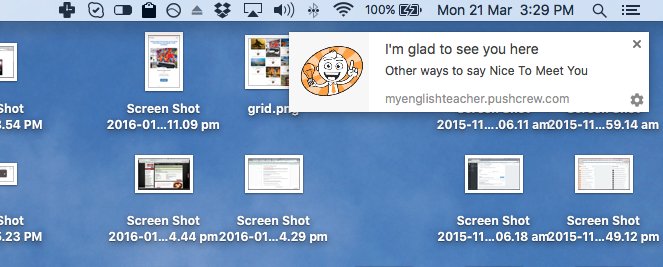
Push Notifications in Cosmetics
The subscriber list for your makeup and beauty website is growing, and you are publishing new content often or adding new products and have discounts for some. You are also sending email newsletters about the same. But, think about how many of them open their inboxes and read those posts, among all the other emails lying unread in their inboxes. It is a daunting task. This is why push notifications, as a channel of communication, effectively help you bring your subscribers to visit your site instantly.
Inform your audience about new products or other such information using push notifications. Have a new nail paint review published? Then send your subscribers a push notification like the one below:

Notice that using the nail paint emoji saved character count and added a spark of fun to the message. Another way Cosmetics websites can use push notifications to increase engagement and grab users’ attention is by welcoming the subscribers with a welcome notification that warms up their hearts and makes them proud for choosing to go for products that are cruelty-free. Use a personal tone that will help you build a good rapport with your new subscribers.
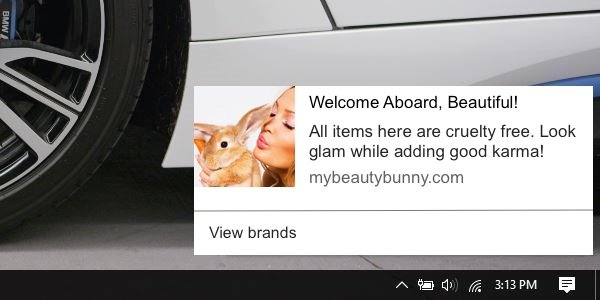
Push Notifications in Travel & Hospitality
The travel and hospitality industry has seen a recent boom in the usage of notifications, both mobile and web – whether they be reminders to check-in or announcements about scheduling changes, push notifications allow businesses to keep customers updated with timely, crucial information. Triggered campaigns can be set up to help customers by reminding them about deals and booking offers, or to upsell or cross-sell based on their recent transactions.
LA Tourism, the official tourism marketing organization promoting Los Angeles as the premier destination for meetings, leisure travel, and conventions, started using push notifications to grow their website traffic, and increase customer engagement and retention. By segmenting the audience, LA Tourism managed to increase click-rate by 8% and reduced bounce rate by 43%.
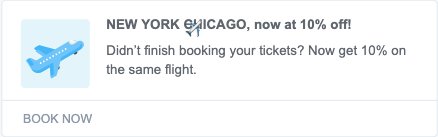
In another instance, if a user is looking for cheap flights to Prague on your website, send them a personalized push message about the top 10 backpackers hostel in the city. It’s a way of telling them that you foresee and understand their needs.
Push Notifications in Job Portals
Finding the right market while building a website can be difficult. But the intelligent few who saw the growing number of job opportunities and the alarming unemployment rates came up with the idea of job portals. However, the tribe has now grown and multiplied. And with this, growing and retaining users on your job portal has become a very challenging task.
As simplistic as it may sound, practicing a good push notification strategy can help you bring in twice the amount of traffic to your website. But that does not mean you just spray and pray that it would bring you results.
Make sure you segment your users and send notifications that entice them to perform the desired action. For instance, when you are sending out a push notification about a recruiter looking for candidates, you could add a button that takes users to the recruiter’s website and another button that takes them directly to the application form.
You can also go that extra mile to customize and personalize your push notifications according to your users’ browsing activities:

Push Notifications in Health & Fitness
The global fitness and health club industry generates more than 80 billion U.S. dollars in revenue per year. From adopting healthy lifestyles, which include eating healthy to working out, people are ready to shell out more money to look after themselves and their loved ones.
If you have a website related to health and fitness with a growing subscriber base, you’re also aware of the rising competition, trying to lure your subscriber base to their product or service.
The best way to cushion this blow is by keeping your subscribers engaged with your website. But the stage of technological progress that we are at, people neither have the time nor the intention to read promotional emails. This is where web push notifications are a gem – as an effective channel of communication. Have a new post on swimming styles for achieving toned arms? Then send your subscribers a push notification like the one shown below:
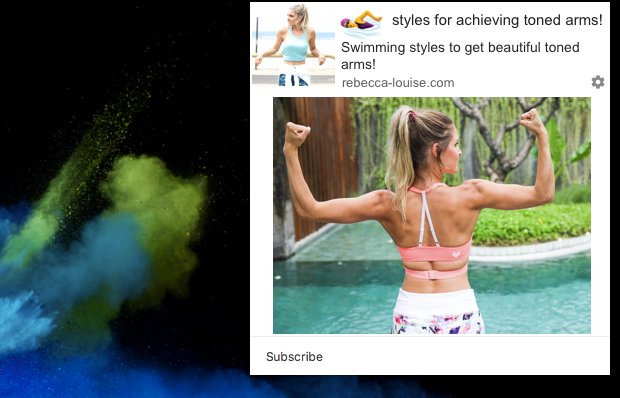
Create a sense of excitement among your users by sending welcome push notifications with exciting offers. Here’s an example for your reference:
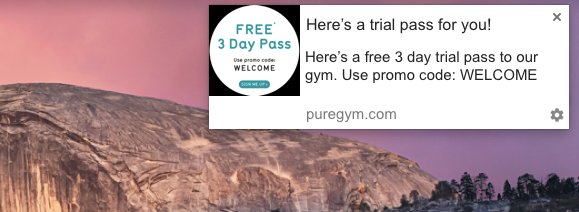
Conclusion
Push notifications send direct messages to your visitor’s browser, widen your online reach without straining to capture details through lead forms, and let you connect with your subscribers easily through a single click opt-in. We hope that the stats above and this guide help you make a decision about whether or not to use push notifications for your business.
If you find this guide useful, share the word with your friends and colleagues and bring them a step closer to achieving their business goals by using push notifications.
___
source: VWO